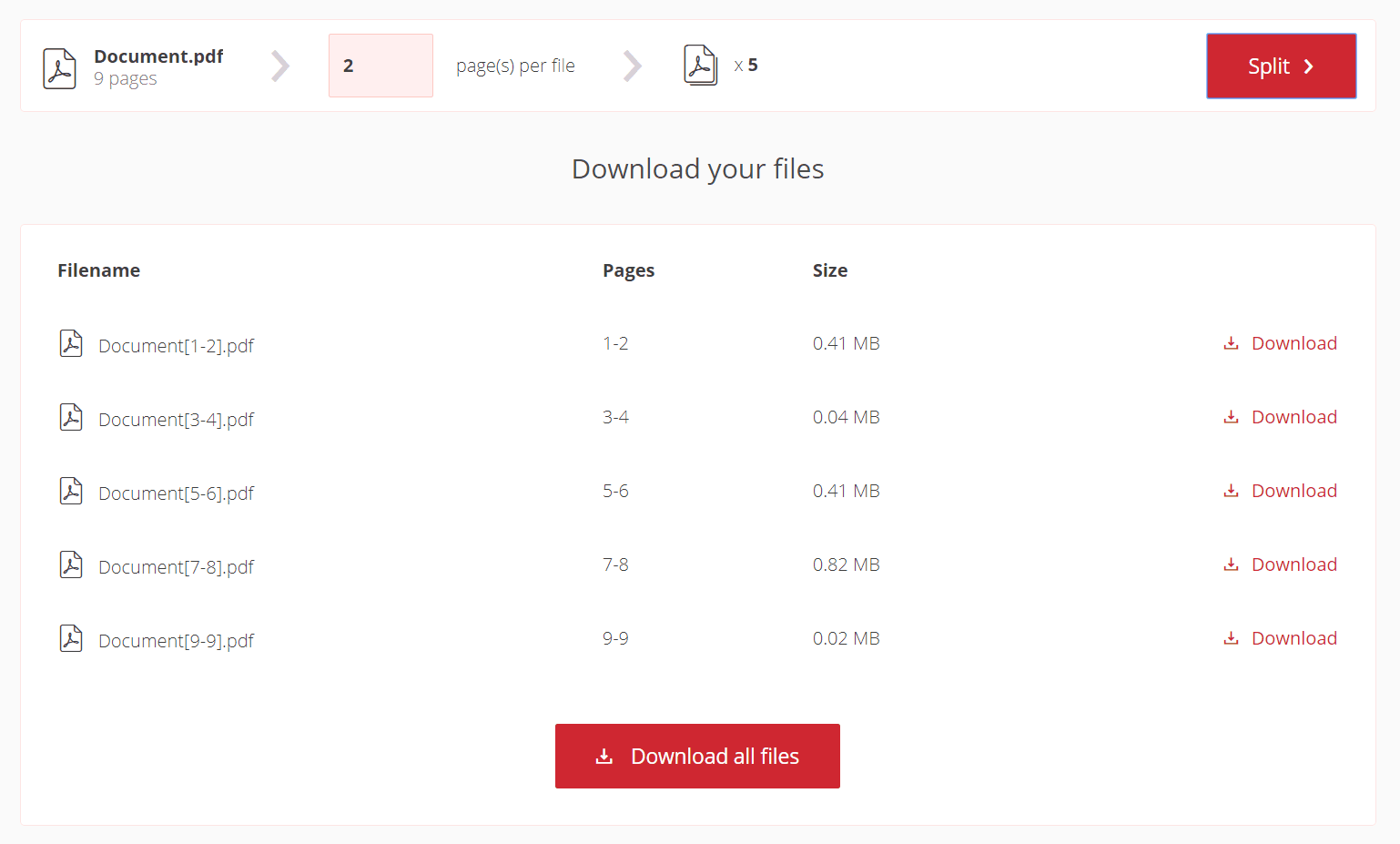Split a PDF
Upload your file...
All uploaded files are permanently removed from our servers within 1 hour.
By uploading a document, you agree to our terms and conditions.
How do you want to split your PDF?
4 Ways you can split your PDF file:
Divide a large PDF file into smaller files of a given file-size limit
You may need to split a large PDF file into smaller pieces where each smaller file fits within a given file-size limit.
Split-a-PDF is the only free online tool which allows you to do this without executing a grueling series of trial and error attempts at different page ranges.
1) Select Split based on a file size limit...
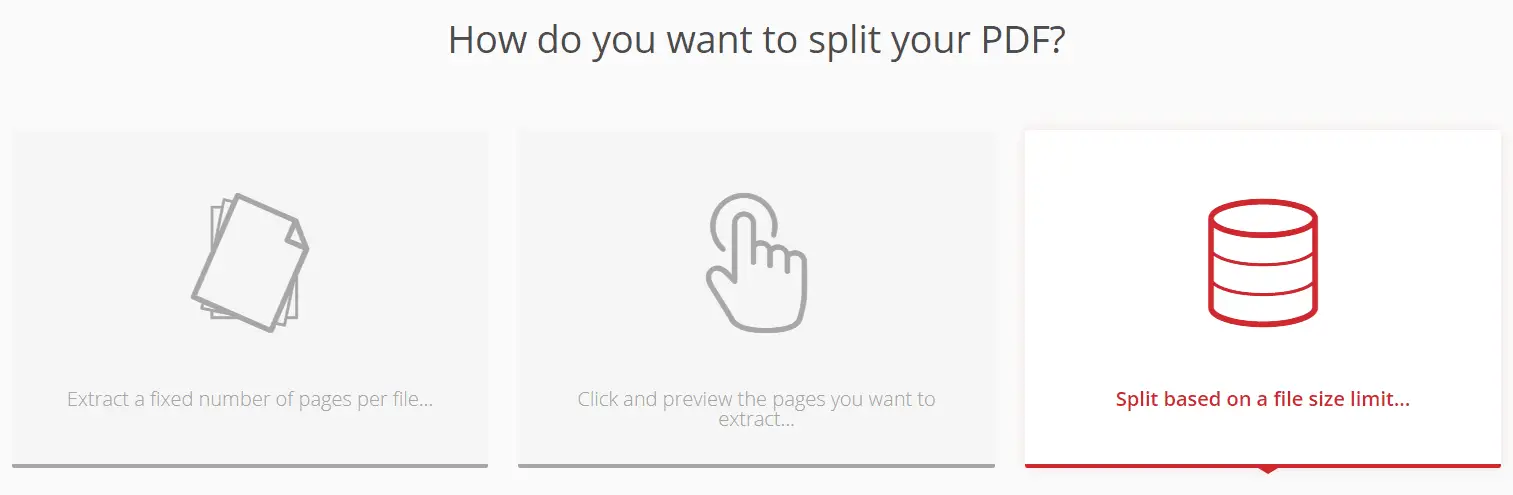
2) Specify the maximum file size of the resulting split documents
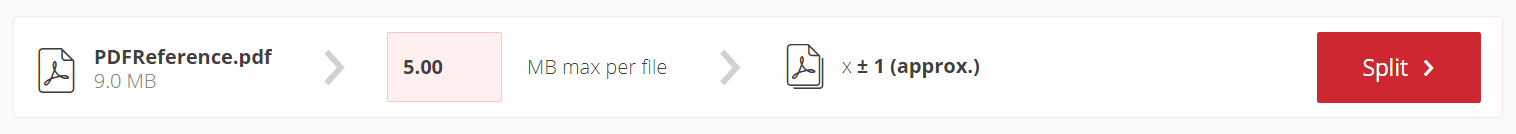
3) Click Split - The large PDF will be split into multiple smaller files, each not exceeding the specified limit.
Interactively view the PDF file and click and preview which page ranges to extract
Using the intuitive visual PDF previewer, click and select the page range(s) to extract into smaller individual PDF files.
1) Select Click and preview the pages you want to extract...
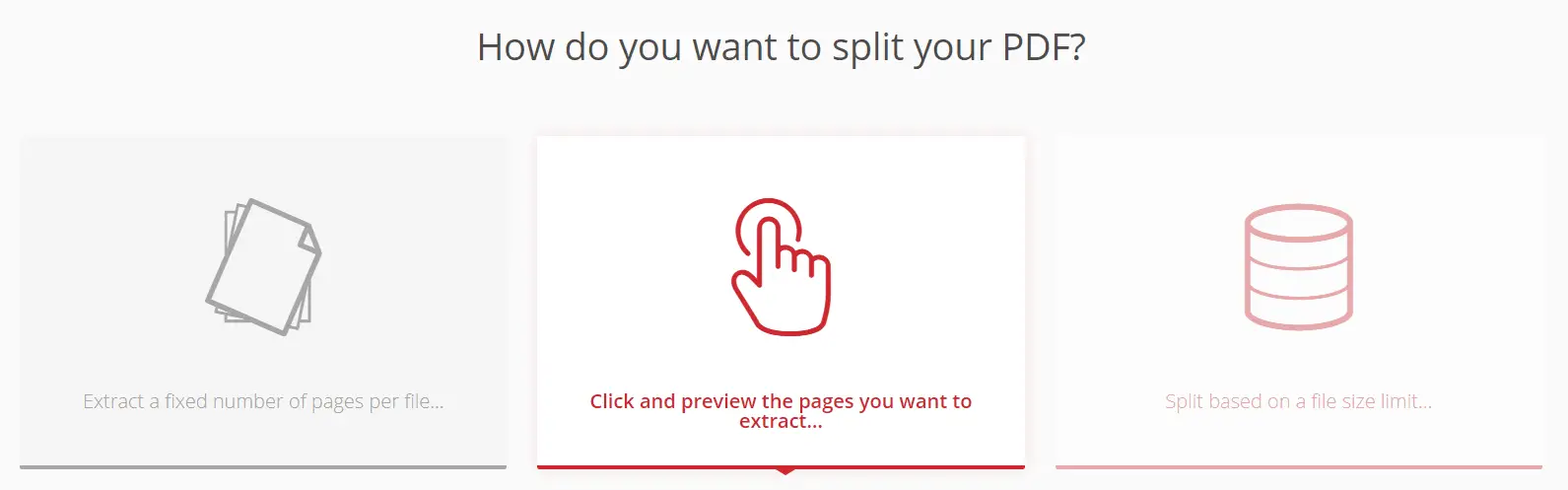
2) Use the document previewer to select the pages to extract
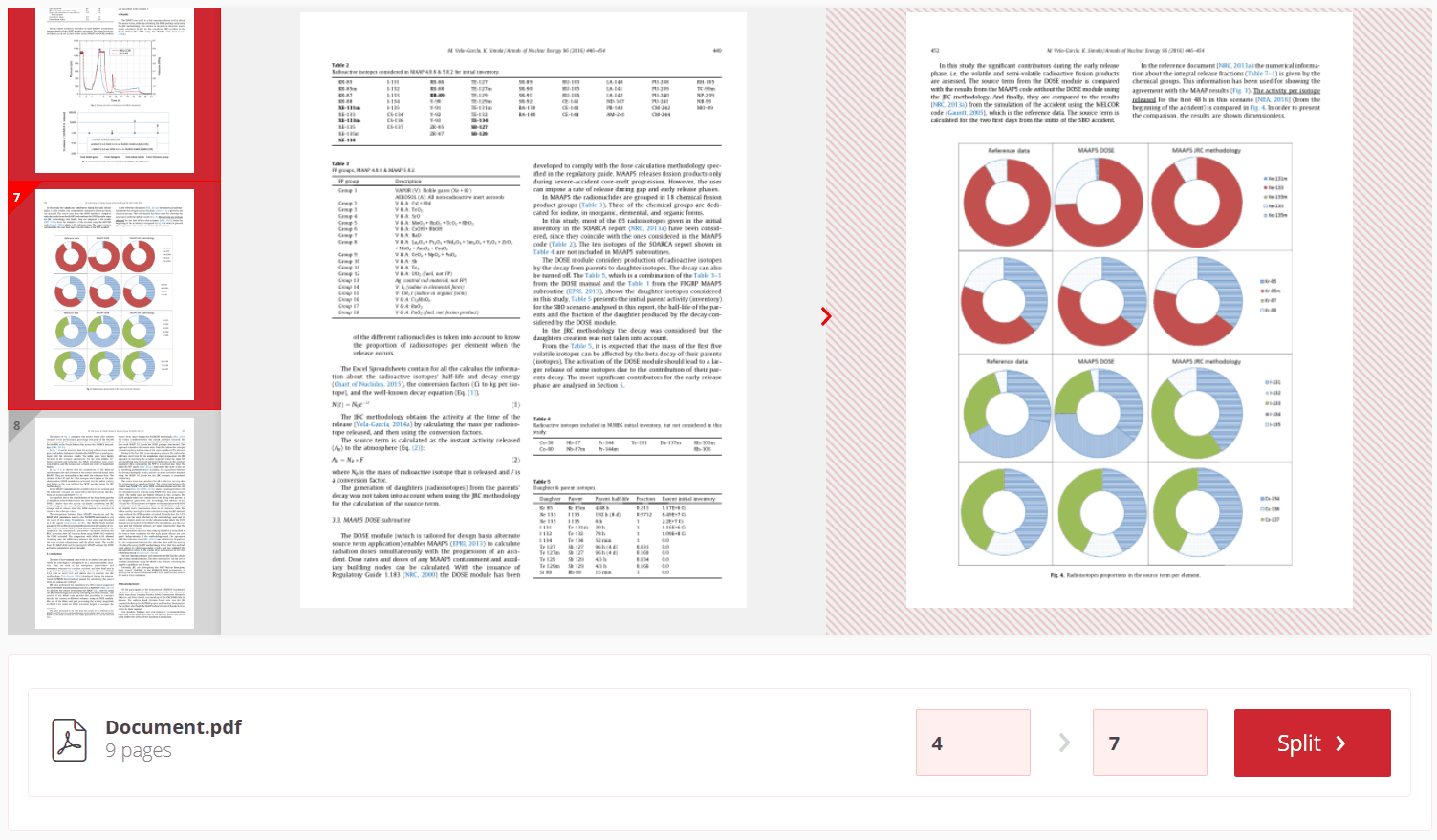
In the left Navigate Pane, scroll up and down to preview the pages and click to select the start and ending pages. All pages highlighted in red on the left will be split-out into a separate PDF document.
Tip: Alternatively, rather than scrolling, you can manually enter the page ranges in the bottom right input boxes.
3) Click Split to extract. The process is almost instantaneous.
Extract each page from a PDF into individual files
or
Extract every X pages from a PDF into individual files
Extract each page from a PDF into its own file, or repeating sets of pages (e.g. split each 5 pages into individual files).
1) Select Extract a fixed number of pages per file...
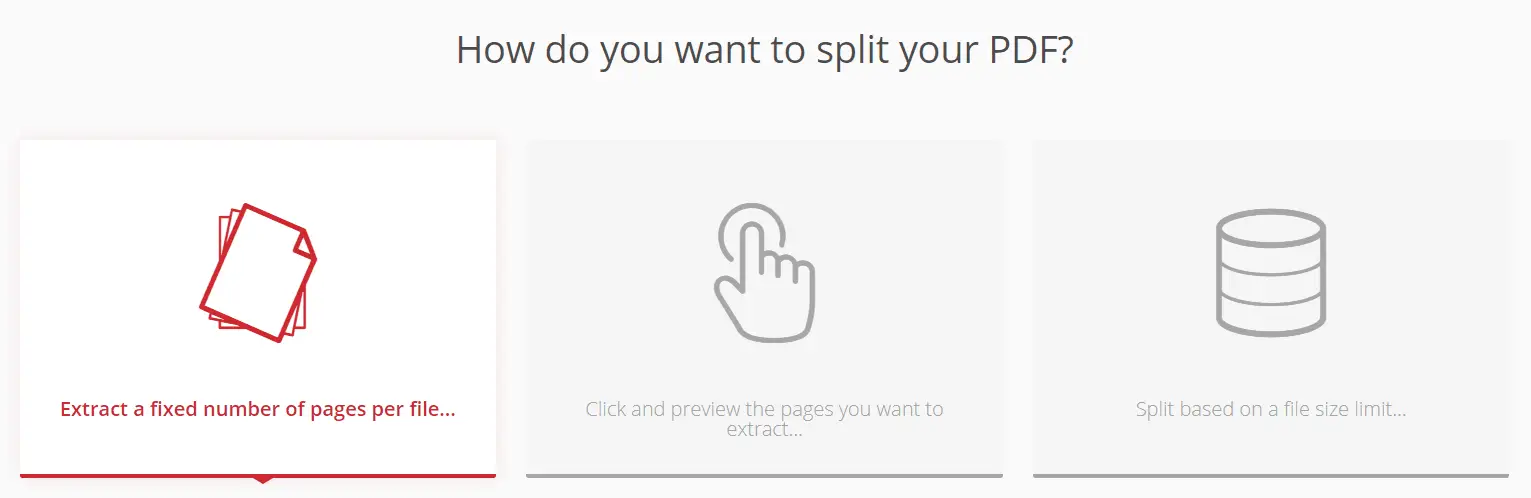
2) Enter the number of pages per file into which to split the PDF document
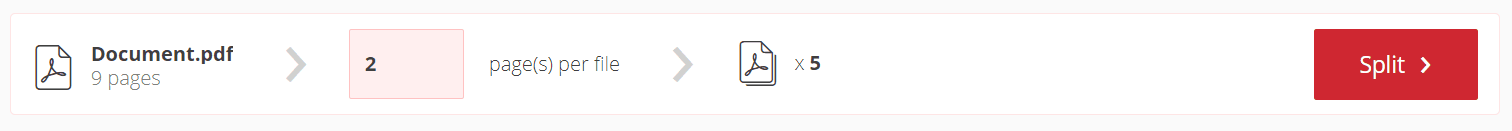
Enter 1...
...to extract each page into a separate file,
or
Enter (e.g. 2)...
...to extract each 2 pages into individual files, each 2 pages in length,
and so on...
3) Click Split to extract. The process is almost instantaneous.
Split a PDF file into multiple pieces, download them one-by-one, or all at once